Sophos Endpoint Protection is a security application that provides several layers of protection for your computer, against today's cybersecurity threats.
Generally speaking, your Sophos Endpoint Protection app will be set-up to automatically detect threats however, if you want to run a manual scan you can do so as well, without interrupting the apps usual checks. This guide will show you how.
1. Open the Sophos Endpoint Protection App on your computer
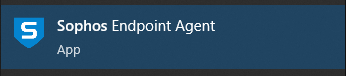
2. Select the blue 'Scan' button
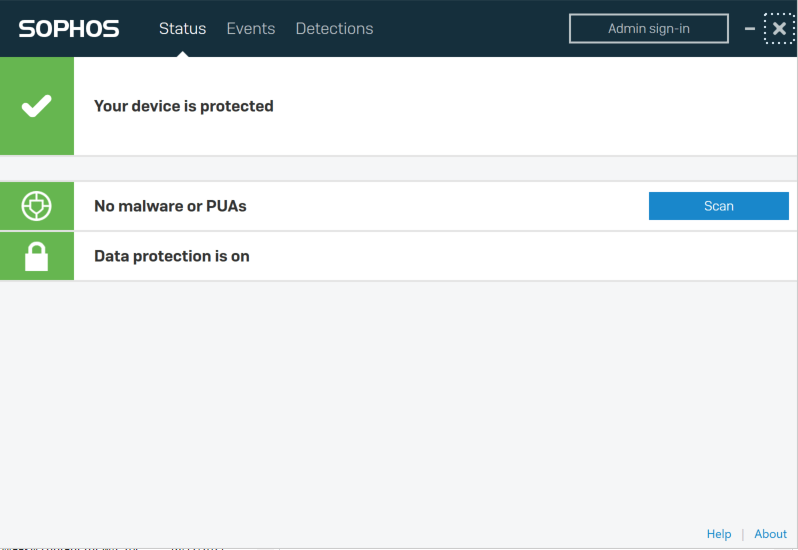
3. The scan will now run, you can continue working and leave it running in the background
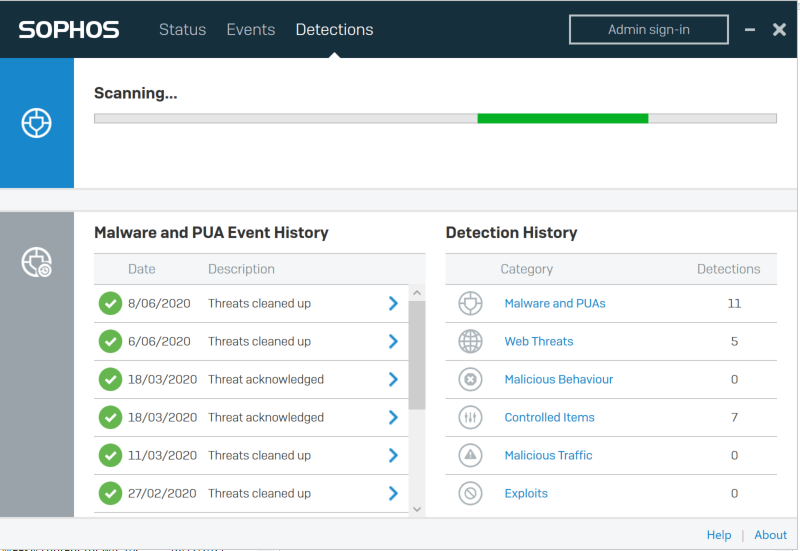
4. Medium to High-risk detections will be automatically deleted by Sophos. Anything marked low risk, the app will prompt you to review it and then allow you to delete it.
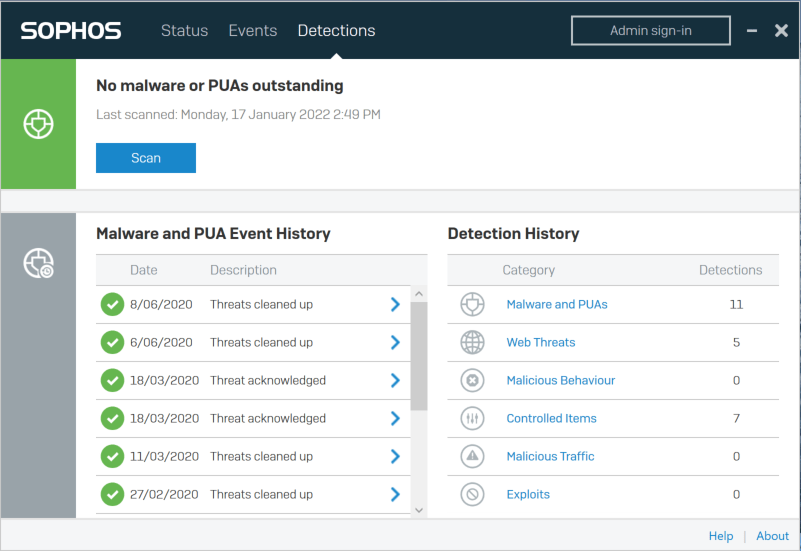
We can manage your cybersecurity applications, including endpoint protection or anti-virus, ensuring they are always kept up to date and your computers are protected. If you would like to learn more, get in touch.
If you want to remove that stubborn blank page at the end of your report or delete a page containing […]
Read moreHow to Unsend an Email in Outlook “Have you ever experienced that sinking feeling in your stomach after accidentally sending […]
Read moreWe all spend a great deal of time in our internet browser, searching, googling, so it makes sense to not […]
Read more
























