Microsoft releases patches all the time for Windows. Patches can include things like security fixes, feature updates or optimisation enhancements. It's important to stay on top of your updates to ensure your computer is running at its best and remains secure.
If you work for a business, chances are your Windows Updates are managed by your IT team however you can still run them manually, this guide will show you how:
1. Open the 'Start Menu' on your computer

2. Search for 'Windows Updates' and select 'Windows Update Settings'
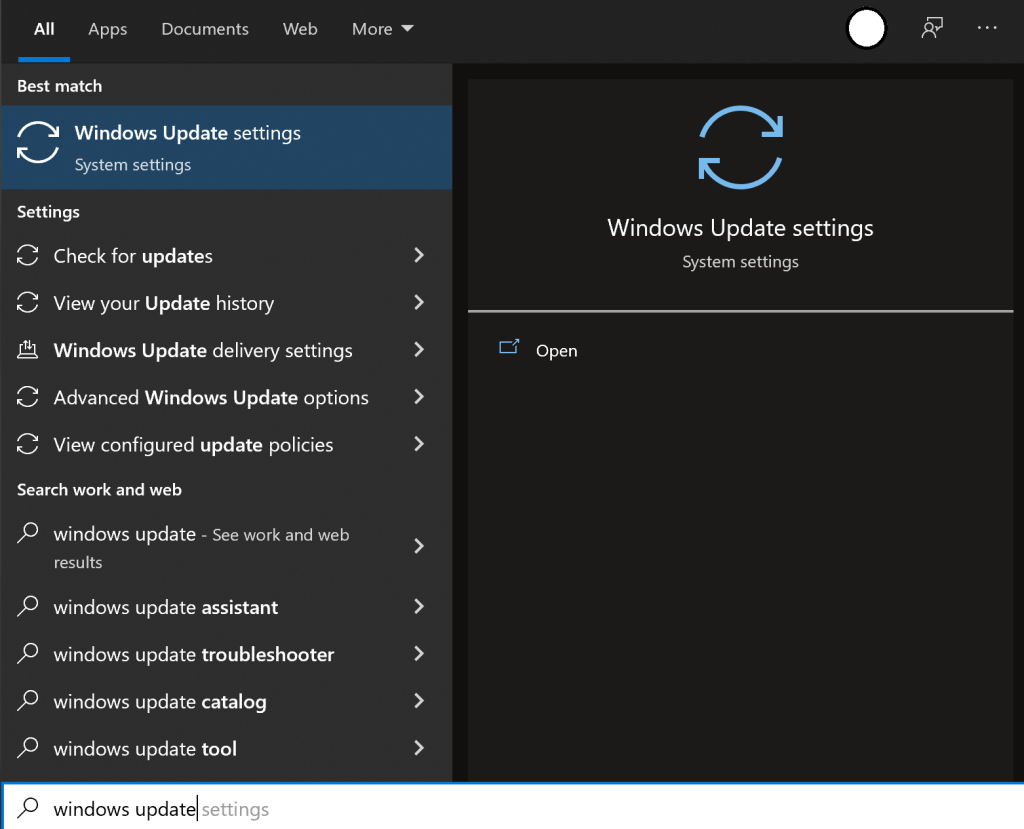
3. Select 'Check for Updates'
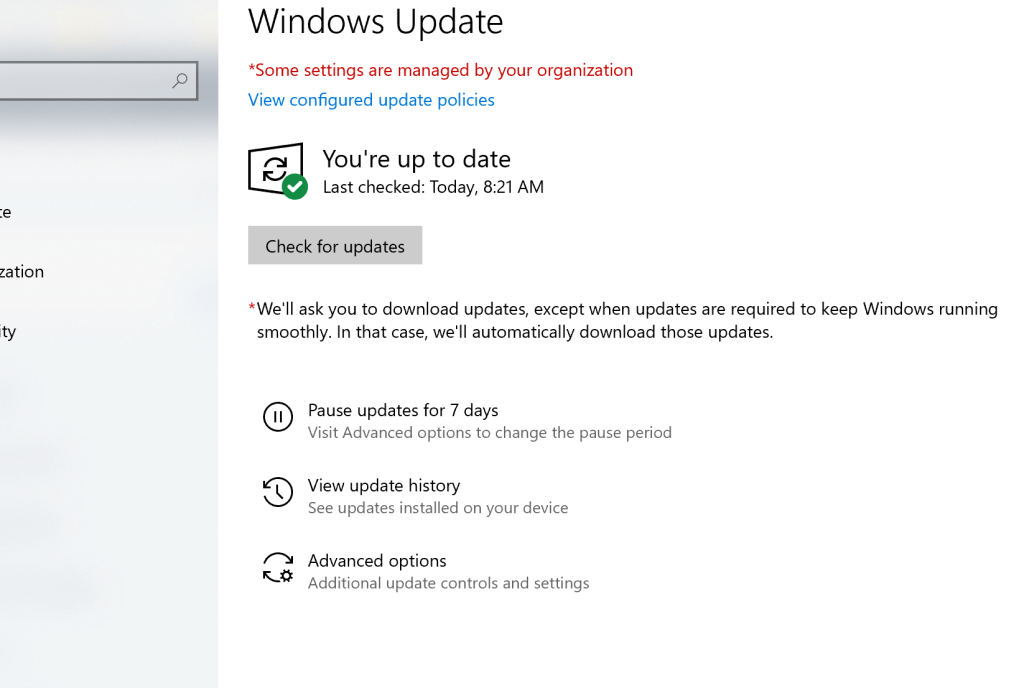
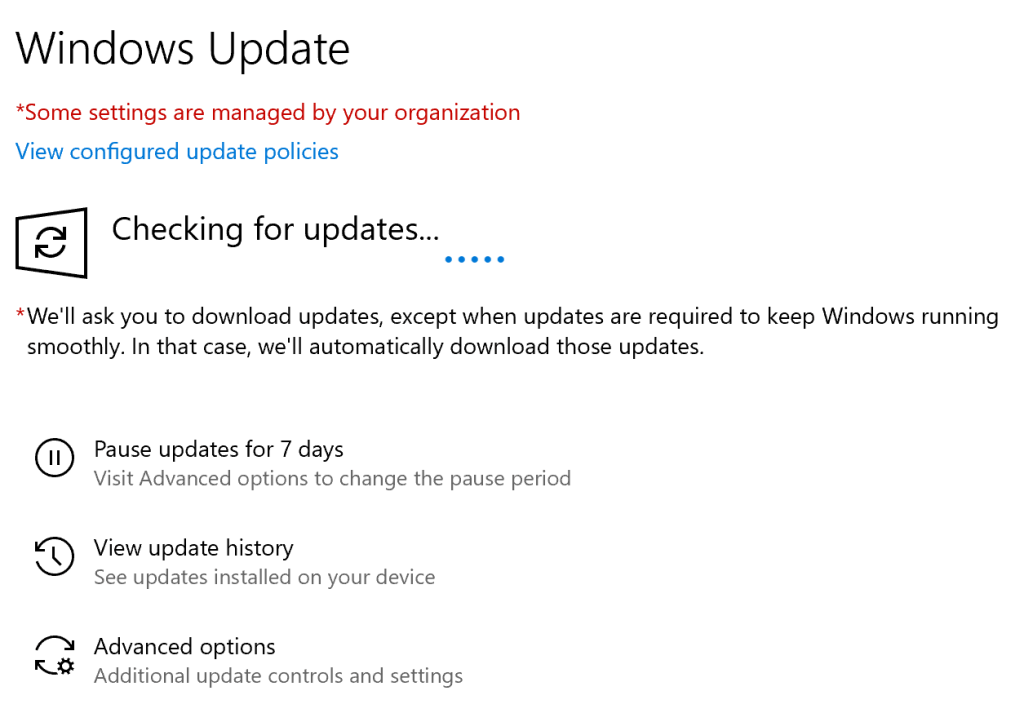
4. You will be presented with a list of updates to install, select 'Install Now' to apply them. You may be prompted to restart your computer after they are installed. If you aren't, it is good practice to do so anyway.
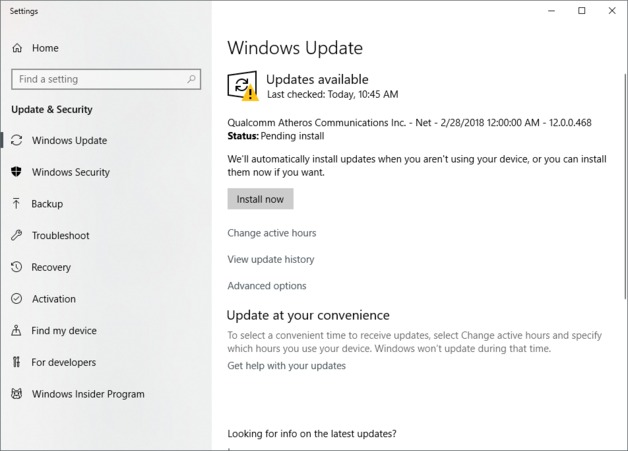
We can manage your fleet of computers, ensuring they are always kept up to date and are protected. If you would like to learn more, get in touch.
If you want to remove that stubborn blank page at the end of your report or delete a page containing […]
Read moreHow to Unsend an Email in Outlook “Have you ever experienced that sinking feeling in your stomach after accidentally sending […]
Read moreWe all spend a great deal of time in our internet browser, searching, googling, so it makes sense to not […]
Read more
























