Did you know that you can share your calendar with other people in your business? If you use Outlook it's easy.
In this guide, we'll show you how.
1. Open Microsoft Outlook and select Calendar

2. In the main menu, in the 'Home' section, select 'Add Calendar'
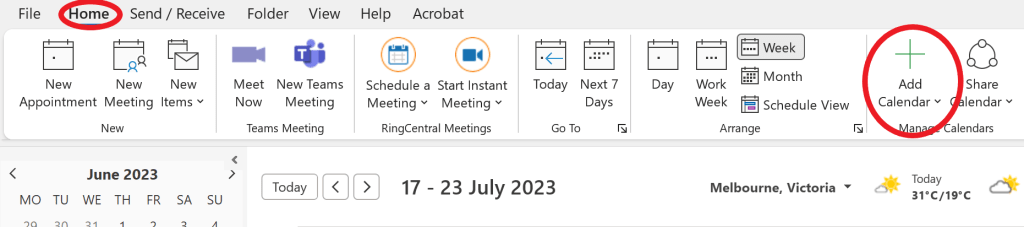
3. Select 'From Address Book' in the drop-down menu
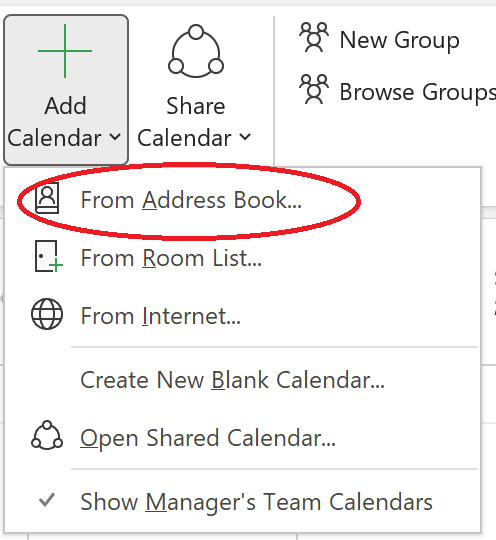
4. In the pop-up box, search for the calendar you wish to open, double click it and click 'Ok'
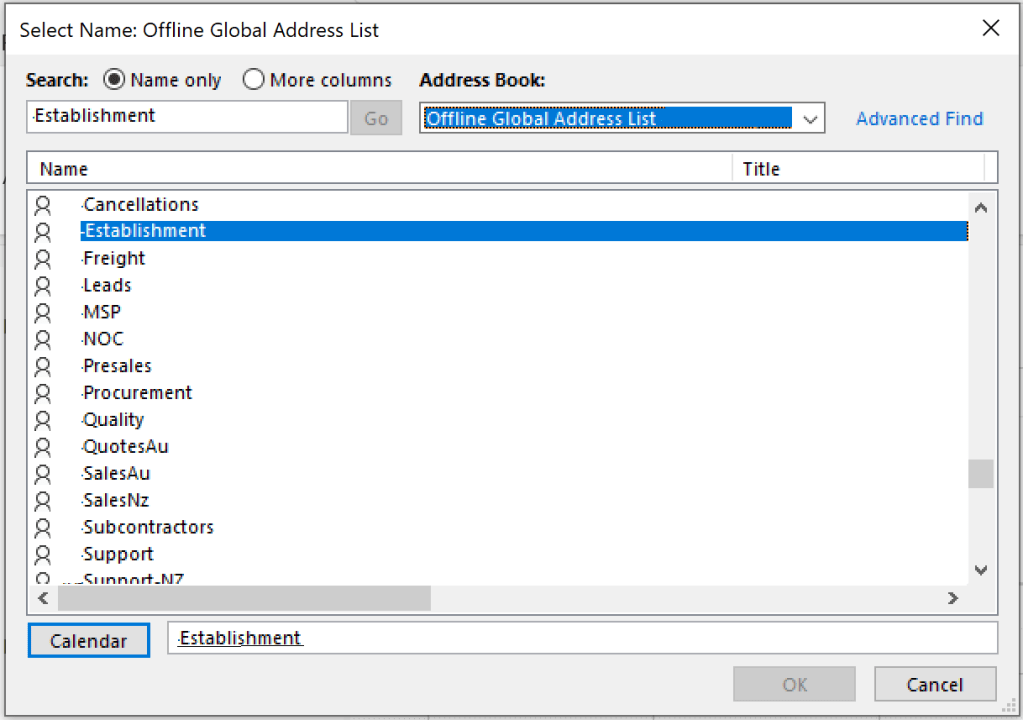
5. An access request will be sent to the calendar owner, once approved, it will appear in your calendar list in Outlook
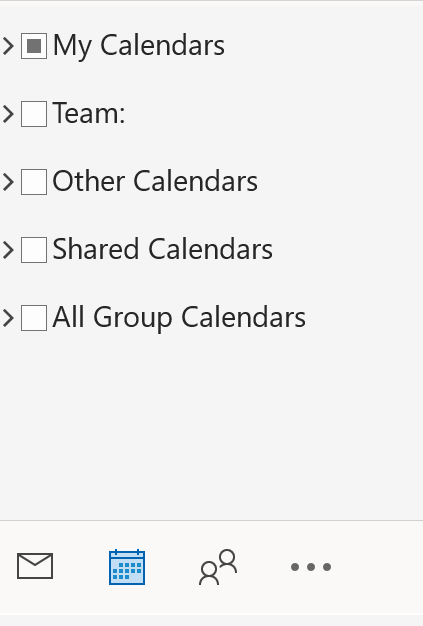
We can help your team with calendar sharing in Outlook. If you're looking for IT support for your business in Australia, we can help. Get in touch to learn more.
If you want to remove that stubborn blank page at the end of your report or delete a page containing […]
Read moreHow to Unsend an Email in Outlook “Have you ever experienced that sinking feeling in your stomach after accidentally sending […]
Read moreWe all spend a great deal of time in our internet browser, searching, googling, so it makes sense to not […]
Read more
























