Apple's release of iOS 14 bought about a number of exciting new features, and one that we are particularly excited about.
Cyber Security is a big topic in technology, now more than it has ever been. Staying safe online is no longer a matter of just having a complex password. It's now a combination of unique complex passwords, multi-factor authentication, regular reviews, the right security software, encryption, and many other components.
New in iOS 14 (and macOS) is a password monitoring system. It will alert you if any of your credentials are spotted in a data breach, which means access to your accounts could be compromised.
iPhone users that have updated to the latest iOS version and use the iCloud Keychain, can now see 'Security Recommendations' on their devices. These recommendations show your accounts that could be at risk. It will show your username, password, reason it is at risk and a link to the site itself so you can update your password right there.
To access your iOS Security Recommendations go to your Settings > Passwords > Security Recommendations.
A couple of security alert examples are:
- Many people use this password, which makes it easy to guess
- This password is easy to guess
- Compromised, easily guessed password
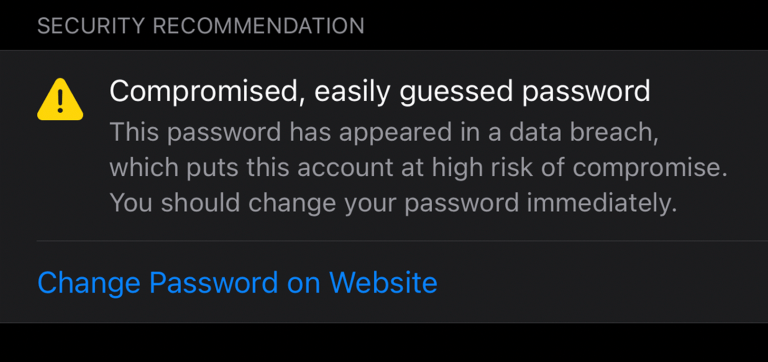
If you would like guidance on how to best manage your passwords, or have a cyber security question in general, we would love to help! Get in touch and have a chat with our Support or Sales teams.
How to Unsend an Email in Outlook “Have you ever experienced that sinking feeling in your stomach after accidentally sending […]
Read moreWe all spend a great deal of time in our internet browser, searching, googling, so it makes sense to not […]
Read moreOn a busy IT helpdesk, no one day is the same. There are a multitude of different reasons clients call […]
Read more
























