Microsoft have released new Microsoft Teams features that we are excited about, here are the top 5 you need to know about.
Teams breakout rooms allows you to create 'sub meetings' within a Microsoft Teams meeting for smaller groups to collaborate and have discussions. You can create up to 50 breakout rooms for 1 meeting.
Teams Breakout rooms can be useful for training sessions when small group assignments are handed out, the meeting host can put individuals into breakout rooms with their peers in order to discuss and complete the assignment.
Checkout this page to learn how.
The new Teams noise suppression feature analyses your audio feed and filters out all noise except for your voice. This is particularly helpful when working from home with lots of distractions, or if you are working in a busy office.
To turn it on, in Teams click on your profile picture, select settings, select devices, scroll to Noise suppression, and choose your desired level of suppression.
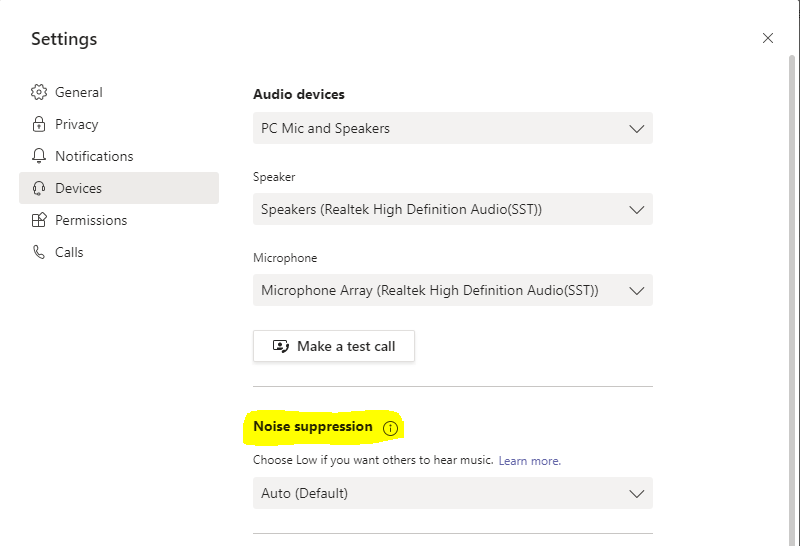
It's easy for posts to get lost in the sea of discussion within a Teams channel. Now can you pin important posts for easy access for everyone.
Simply hover over a message, click the 3 dot menu choose 'pin'.
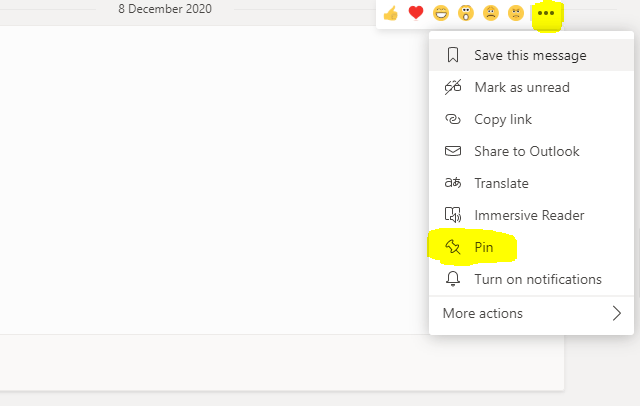
Pins can be located within the channels info pane, located in the top right corner of a Teams channel.
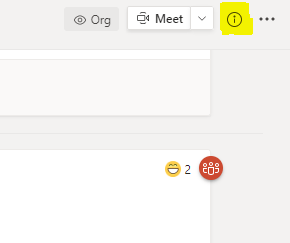
Personally, I am thrilled by this feature. Now when you join a meeting, before you see everyone else, Teams displays a preview of your camera and microphone settings so you can check your video is in order and if your microphone is muted.
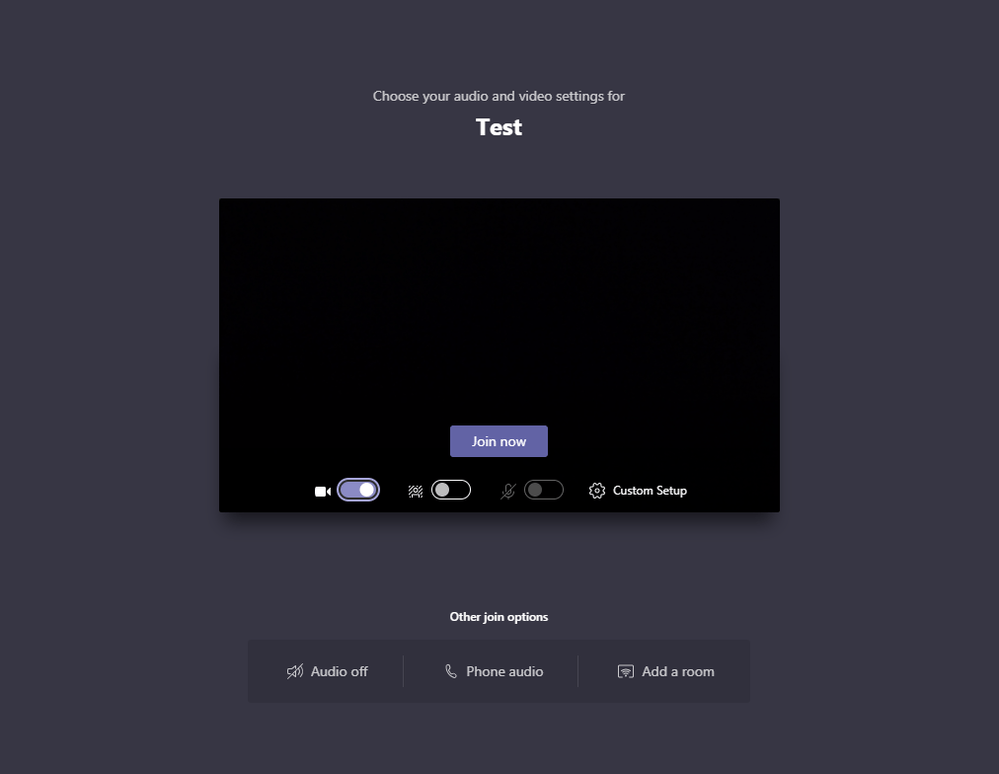
Microsoft has added a polling feature to Teams whereby you can create surveys. If you are familiar with Microsoft Forms, the layout will feel familiar to you as it is powered by Forms. You could use this to cast a vote within a meeting, or survey your staff on what day suits them best for your next event.

New to Teams and want to learn more? Check out our Getting Started with Teams video or get in touch.
If you want to remove that stubborn blank page at the end of your report or delete a page containing […]
Read moreHow to Unsend an Email in Outlook “Have you ever experienced that sinking feeling in your stomach after accidentally sending […]
Read moreWe all spend a great deal of time in our internet browser, searching, googling, so it makes sense to not […]
Read more
























