Photos and images come in varying sizes, when they're too large it can be difficult to manage them or create documents of a reasonable size.
Read on to learn how to reduce the size of your photos or images using a Windows computer and a Mac.
Using Microsoft's PowerToys, you can use the ImageResizer feature to reduce the size of your images for free, here's how:
1. Download Microsoft PowerToys
2. Once installed, navigate to where your image or images are saved
3. Highlight all the images you want to reduce the size of
4. Select Resize pictures
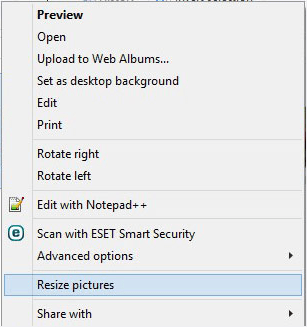
5. Choose the size you want your images to be and select resize
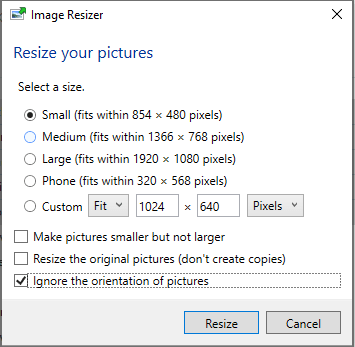
Apple has built into the preview app on Macs the ability to resize, rotate and flip an image. It's easy to do, here's how:
1. Open your photo in the Preview app
2. Click the 'Show Markup Toolbar button
3. Select Adjust Size
4. Enter the new dimensions you want your image to be
We are an IT Managed Services business, specialising in providing IT support to businesses, across Australia. We are a certified Microsoft Gold partner and have helped thousands of businesses with their IT. If you have any questions please reach out to our IT Support teams across Melbourne, Sydney and Brisbane.
How to Unsend an Email in Outlook “Have you ever experienced that sinking feeling in your stomach after accidentally sending […]
Read moreWe all spend a great deal of time in our internet browser, searching, googling, so it makes sense to not […]
Read moreOn a busy IT helpdesk, no one day is the same. There are a multitude of different reasons clients call […]
Read more
























