Microsoft Teams is a collaboration app for businesses, helping your workforce to stay organised, with conversations, meetings, chats and document storage, all in one place.
Microsoft Teams is a single application, with the purpose of managing all your business communication and productivity requirements. Designed to support businesses who work in the office and remotely and accessible via a desktop, web or mobile app.
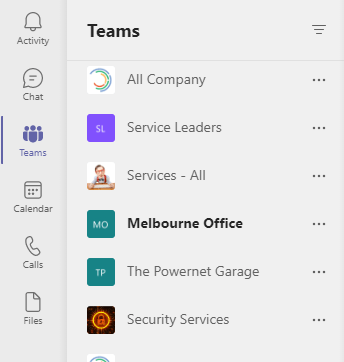
Let's take a look at each of these menu items.
A place where you can find your 'channels' and 'teams' within those channels, hold conversations with your entire business, or with a select group of people in a team.
Think of a 'Team' as a department, like Marketing for example, and a 'Channel' as a sub-department, like brand discussion, or content strategy.
The structure of your Microsoft Teams setup often becomes similar to how your business is structured, giving your team a place to collaborate and discuss.
Schedule meetings, and see what you have ahead for the day, week or months. Here you can set up Teams Live Events, and webinars, the calendar syncs with your Outlook calendar, so you can manage your day from either app.
A digest of all your @mentions, replies and relevant news. Stay up to date with the latest Microsoft Teams activity that is relevant to you.
Chat with your colleagues and clients through Teams. Send GIFs, stickers and emojis in groups chats or in one to one messages. Hold video calls within a chat of one other or multiple others.
Make and receive calls with internal and external parties using Microsoft Teams Calling. You can run your entire phone system through Microsoft Teams Calling, whether you have 5 or 50 team members, have a call centre, or operate with multiple receptionists, Teams Calling is flexible and works for all styles of business.
A place to store your business documents, safely in the Microsoft Cloud and accessible through Microsoft Teams, OneDrive, and Sharepoint. Microsoft Teams features document collaboration, chat within a document with other team members, comment on and tag people in documents, use links to share your document internally and externally.
Check out our Getting Started with Microsoft Teams video to learn more.
We are an IT Support Managed Service Provider and a Certified Microsoft Gold Partner, our IT support teams in Melbourne, Sydney and Brisbane are experts in the entire Microsoft Office 365 suite and would love to help your business get started with Microsoft Teams.
If you want to remove that stubborn blank page at the end of your report or delete a page containing […]
Read moreHow to Unsend an Email in Outlook “Have you ever experienced that sinking feeling in your stomach after accidentally sending […]
Read moreWe all spend a great deal of time in our internet browser, searching, googling, so it makes sense to not […]
Read more
























